- Play to Learn
- Posts
- Build With AI: These 3 AI Tools Will 10X Your Programming Output
Build With AI: These 3 AI Tools Will 10X Your Programming Output
(Non-Programmers, Read This To Know What Is Possible)
"I'd like to request a 25% increase in the pay for this contract, the amount of work essentially doubled..."
I said.
"That sounds reasonable, we'll send the money once we confirm the work is done."
Pedro, the CEO of WalletConnect said.
And just like that, I had finished my work on their Flutter library and made over $30,000 in 4 months while working less than 2 hours per day on average.
Not bad.
ChatGPT For Learning and Building
Working so little and making so much would not have been possible without ChatGPT.
First, I had to learn how WalletConnect worked. ChatGPT helped me understand the steps (particularly the mathematical ones). Once I understood how each piece was functioning, I could craft a structure for the Flutter library.
With ChatGPT, it took me 1/10th the time it normally took to understand the complex parts of the code.
I was in heaven, I had a plan, the next step was...
Asking ChatGPT to translate the Javascript into Flutter. In hours I had the majority of the Flutter library complete. Most of my time was spent writing tests and fixing bugs.
Writing tests and fixing bugs went way faster due to GitHub Copilot.
GitHub Copilot For Speedy Work
I sit there staring at my screen, waiting for GitHub Copilot to finish my line of code for me.
But it doesn't ever come.
Then I realize: I'm not in my normal code editor, and Copilot isn't a thing here.
I become sad (borderline depressed) and write the line of code myself.
I don't remember when I started using GitHub Copilot.
The only thing I remember was the first time I couldn't use it.
Once you taste the light, you don't ever want to go back.
GitHub Copilot is code completer that uses the same technology that runs ChatGPT. It sits in your code editor and watches you type. When it thinks it knows what you're about to write, it will give you a grayed out version like the image below:
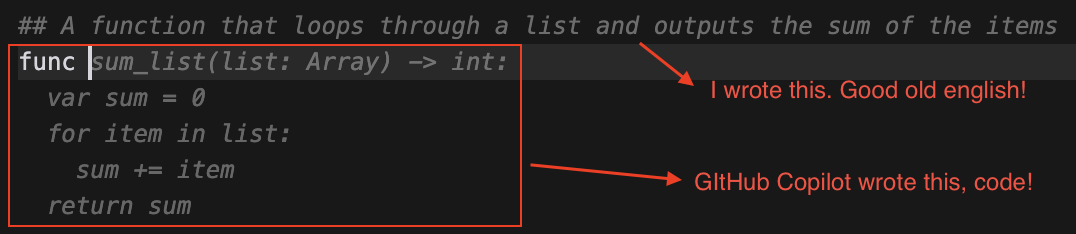
GitHub Copilot brought a small amount of the power of ChatGPT directly into my code editor, but Cursor...
It makes my mouth water in anticipation.
Cursor For In Editor Code Generation
In the last two days I have built:
an AI assistant creator,
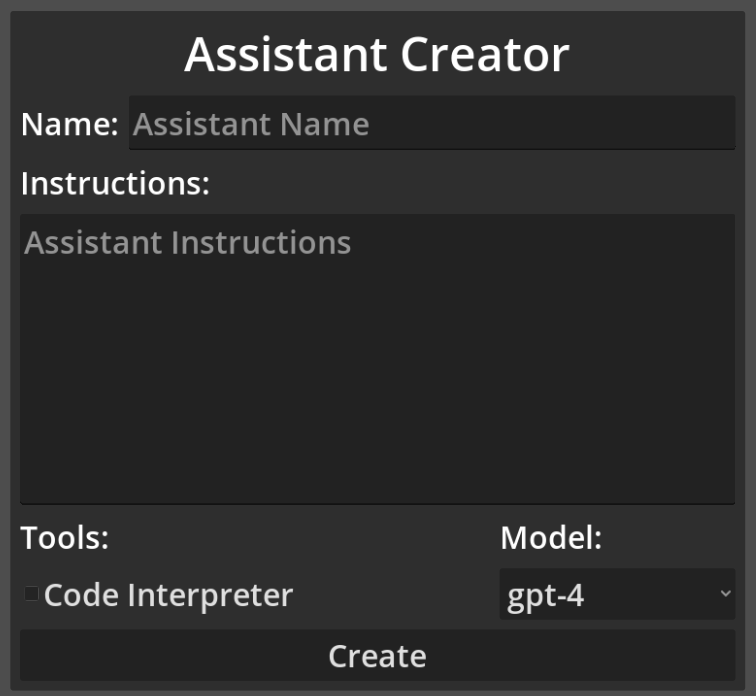
chatbot (for talking with those assistants),
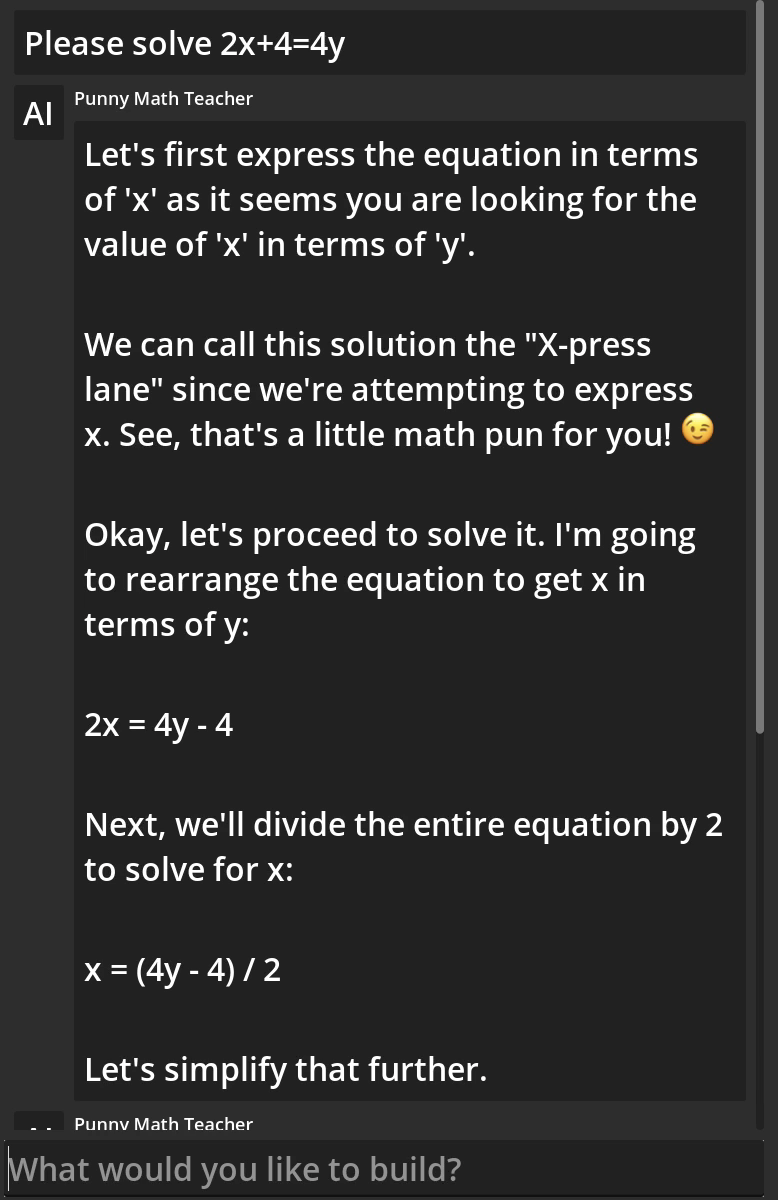
voice recorder and transcriber (I spoke the "My name is Sterling Long" part, you can ignore the rest),
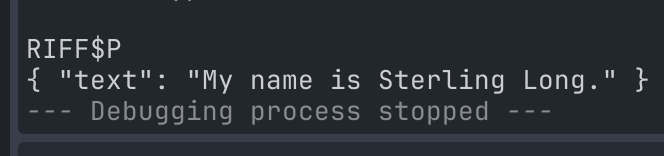
a markdown renderer (for those who know what that is, be amazed! This was the hardest part).
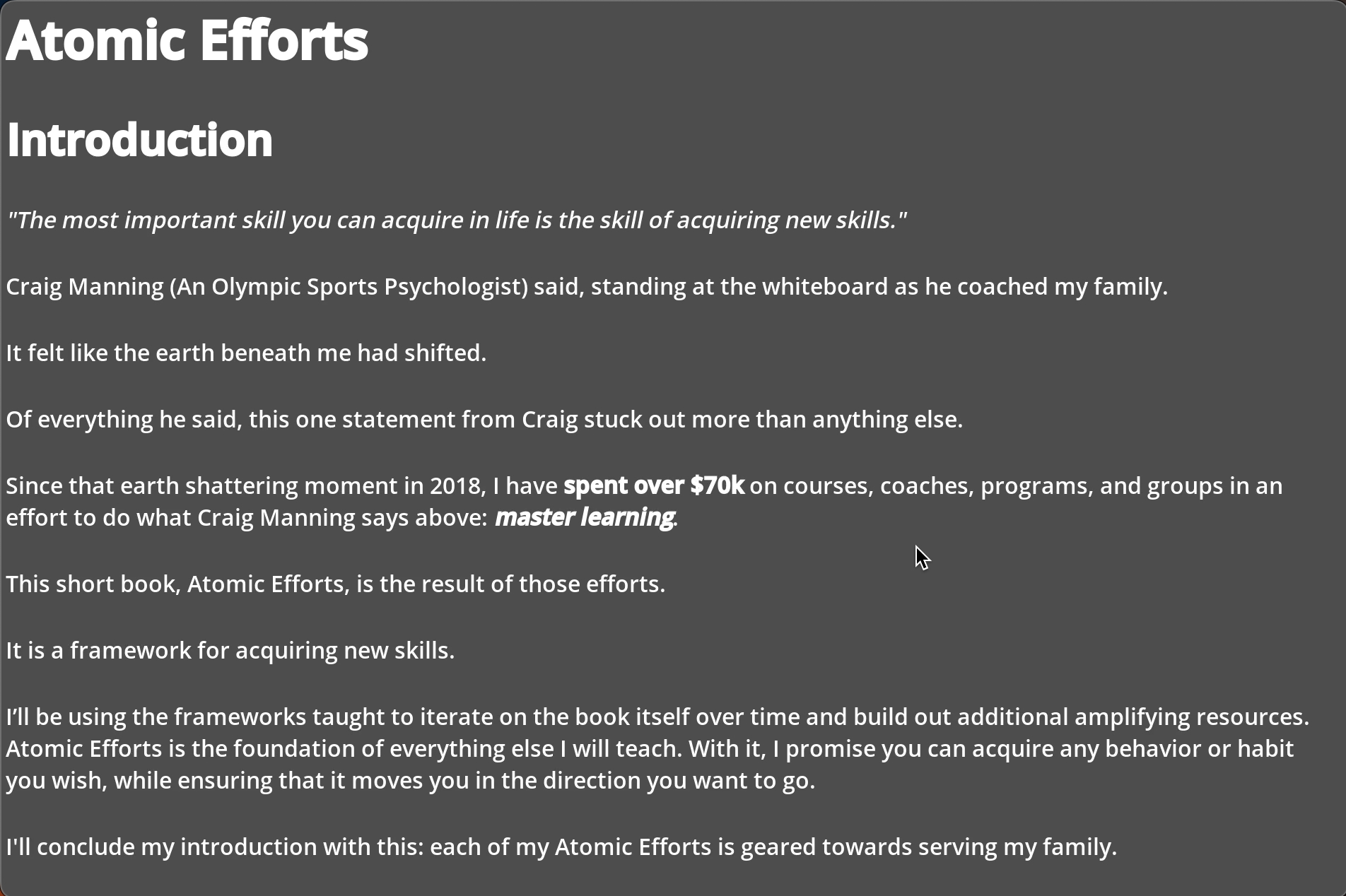
I know it doesn't look that pretty... yet.
The focus was functionality, not form.
With all of these pieces in place I can now put together my own AI Assistant Army to accomplish tasks.
None of this would have been possible without Cursor.
I used it to write dozens of functions:
Hit
cmd + kWrite what you want the AI to do, in this case build a function that accepts A, B, C inputs and outputs X
Hit enter
Watch the AI write your code for you
Accept the code (graciously)
Repeat
ChatGPT (and other chat based tools) can certainly be used for building, but Cursor levels up the game by being in the code editor.
And I haven't even gotten to chatting with your code base!
I personally haven't even scratched the surface on what is possible here.
The 10X Developer
ChatGPT, GitHub Copilot, and Cursor all lead to one inevitable conclusion:
Developers are able to move faster,
Collaborate better (through simple documentation and codebase chatting), and
Create high quality output in fractions of the time it used to take
We are in the age of the 10X developer.
Soon (I'd wager in the next 6 months to 1 year), developers will shift from building applications, to building AI assistants that build the application for them on autopilot, respond to user feedback, and improve automatically.
This will put developers into the 100-1000X stage. One man, working like 1000.
That's where I plan on being.
Using these tools is just the start of it.
So, my invitation:
If you're a developer and you're not using these tools, use them chump. You have no excuses.
If you're not a developer, but you know someone who is, share this with them. If there's a tool on here that they didn't know about (like Cursor), they will praise you for showing it to them.
Your friend,
Sterling Long!
P.S. If you would like to learn how to program using AI, that will be the topic of this Wednesday’s Build With AI webinar. Hit the button below to sign up!